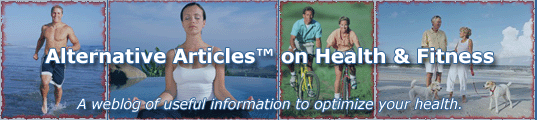
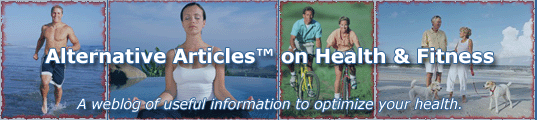
Is Your Computer Hurting Your Eyesight?
Computer Vision Syndrome (CVS) is a term used to describe eyestrain and tiredness stemming from using a computer (monitor). CVS is about 40 times more common than carpal tunnel syndrome.
It is estimated that 100 million Americans suffer from computer eyestrain. Our eyes respond well to printed material with well-defined edges that contrast from their background. Characters on a computer screen don’t have the same contrast or well-defined edges. They are brightest at their center and diminish towards the edges. Our eyes must constantly move and strain to focus on the screen creating fatigue, burning, and tired eyes.
Tips for Helping Your Eyes & Combating CVS
Pre-Existing Vision Problems
If you already have vision problems, you are more likely to develop CVS. You may want to get a pair of glasses designed for computer work if you have multi-focal lenses.
Glare
To avoid glare on your monitor screen, install blinds, shades or screens on your windows near your monitor, and use an anti-glare screen on your computer. Position your desk lamp so that it doesn’t shine on the computer screen or in your eyes.
Monitor Position
A common problem for many people is that the monitor is too high. The top of the screen should be at eye level. Use a copy stand if your work requires you to look back and forth from printed material to the computer. The screen should be at least 24 inches away from your eyes and your feet should be flat on the floor, back straight.
Air Quality & Hydration
Air quality in many offices is poor which may worsen dry irritated eyes. Drinking adequate amounts of water will keep you hydrated, and help to moisturize all your body’s tissues including the eyes.
Exercise
Stretching and joint rotation exercises can be done sitting at your desk as well as eye exercises. A good eye exercise is to focus on a far object for 5-10 seconds and then focus on a closer object. People working at computers blink 5 times less than normal making eyes dry and irritated, so just blinking more can help.
Breaks
Take frequent breaks. At least 10 minutes of every hour should be doing some activity that doesn’t require looking at the computer screen.
Nutrition
Caffeine can make it more difficult for the eyes to focus on the computer pixels. Eat a balanced diet including fruits and vegetables like carrots, spinach, broccoli, tomatoes, blueberries, cranberries and lemons. A good multivitamin and mineral supplement can help maintain proper eye health. [Copyright © 2004 World Image Naturals, Inc. www.worldimagenaturals.com ]
